
That's one small step for organizers...
Download Universe for your computer.

Download Universe for your computer.
You're well on your way to launching your Universe. Once your download has finished, follow the directions here to get everything running.
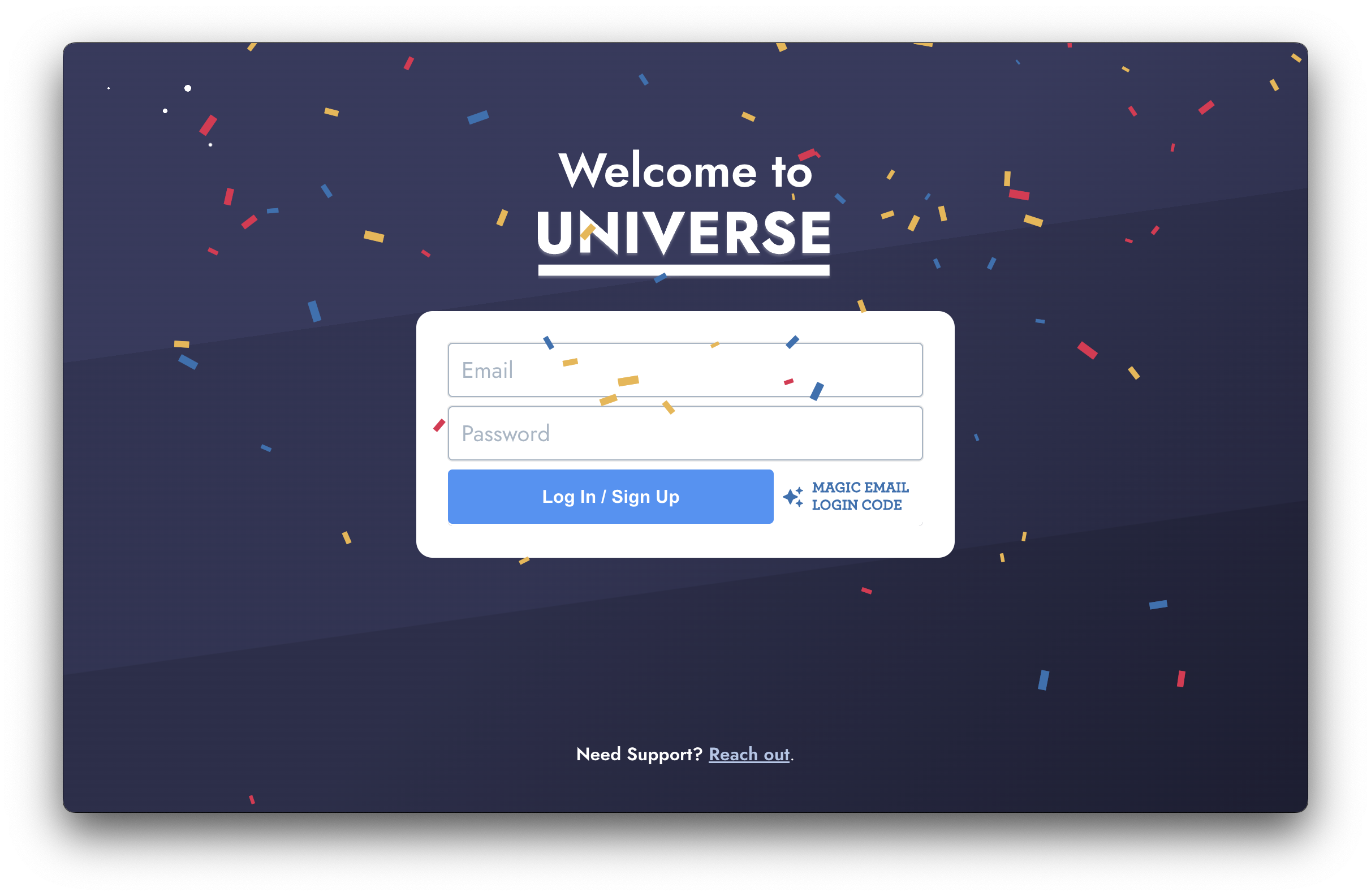
Download the Universe app and open it. Has someone in your organization already invited you to a Universe Campaign? Enter the email that received the invitation! (Tip: Universe's admin app for managing lists, voter data, and targeting is desktop-only. Volunteers in the field will engage through their mobile phones.)
Already have a Universe account? Great, sign in with your Universe password here. Otherwise, request a code to your email address to sign in. (Tip: Haven’t received an invite? Reach out to your organization’s administrator to request access.)
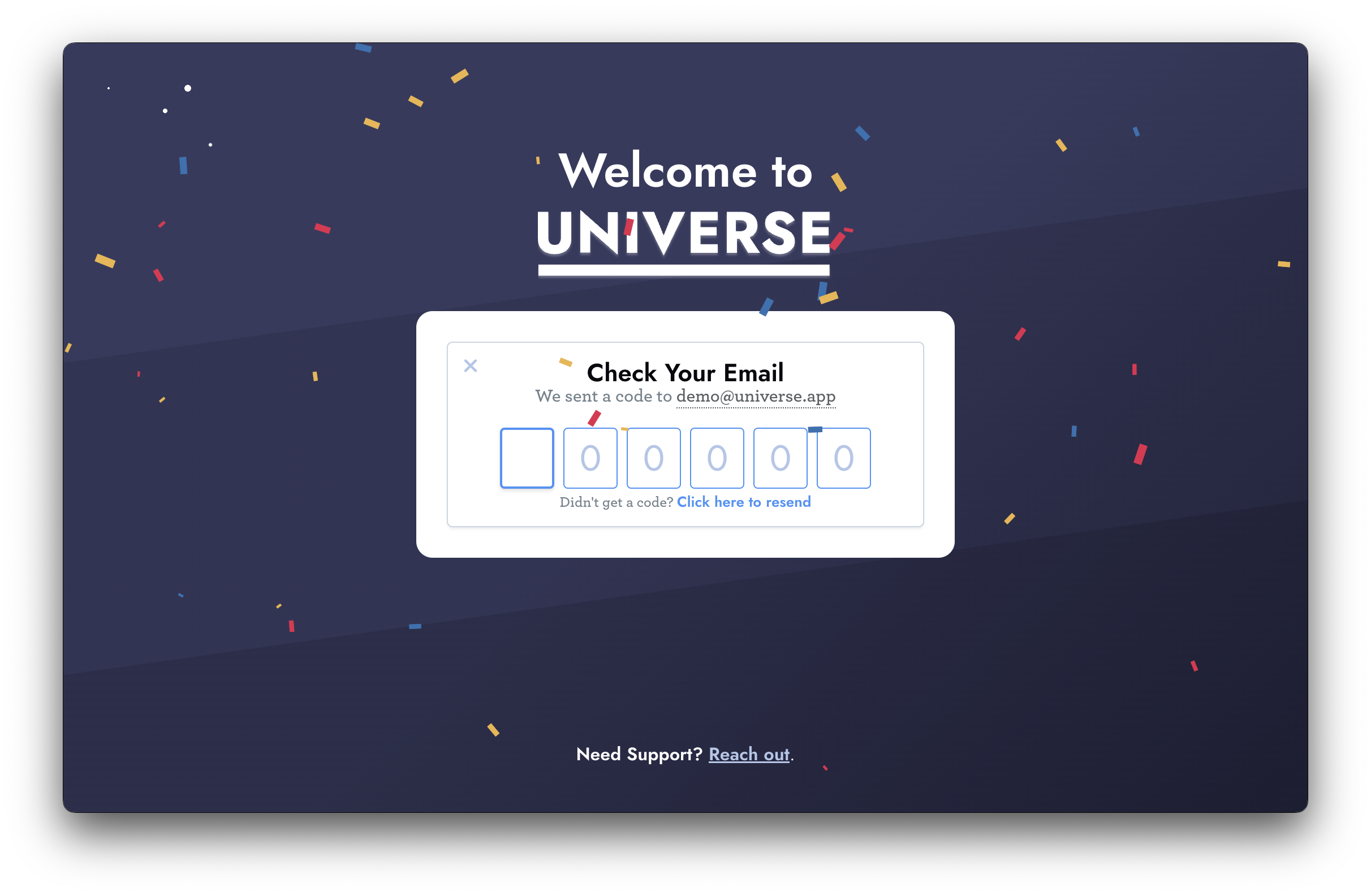
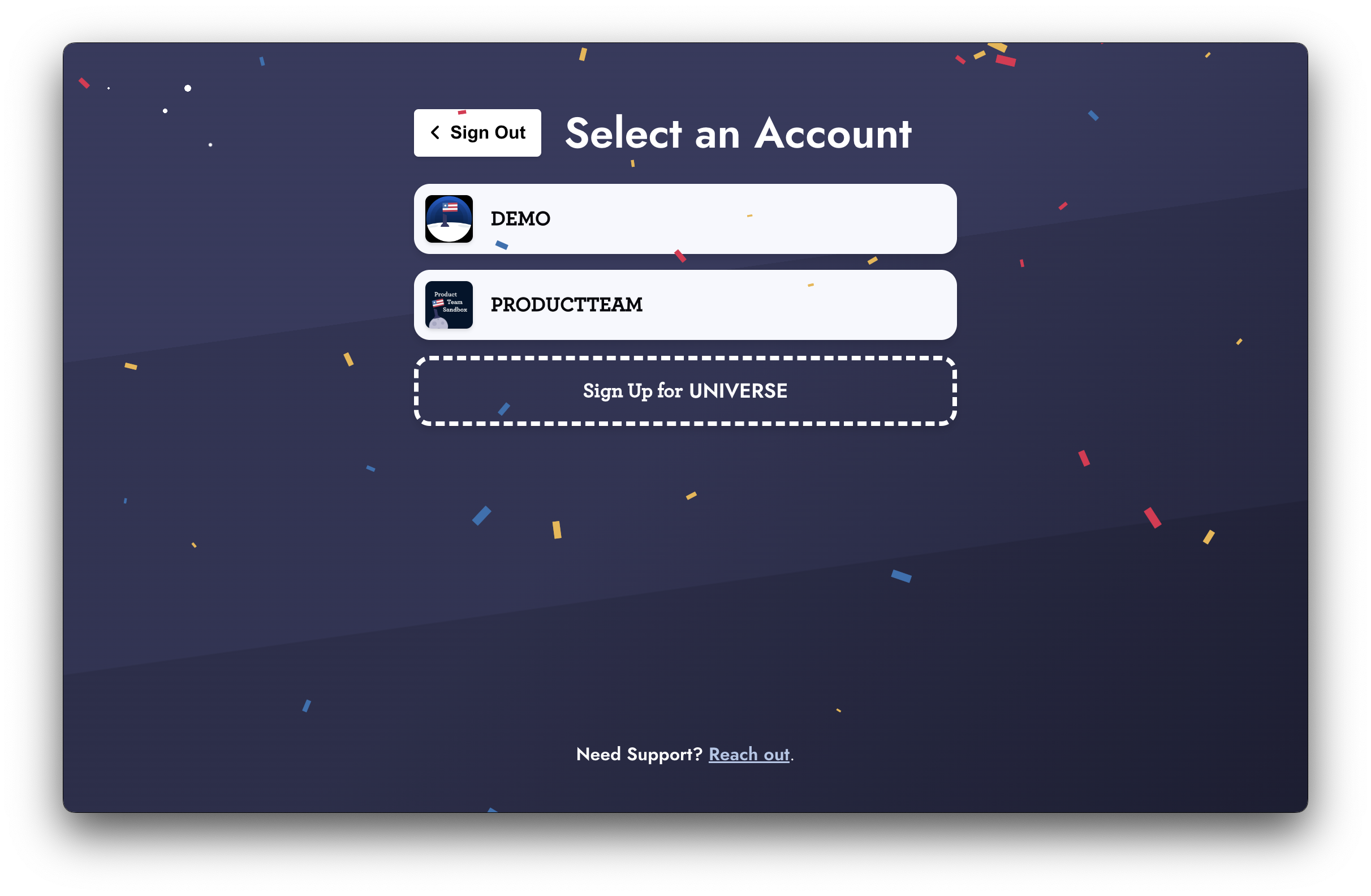
Your team is ready for you! You will see your assigned campaigns listed here. Select a campaign to get started. (Tip: If no campaign is listed, you might have used the wrong address. Check your email again or contact the organization admin.)