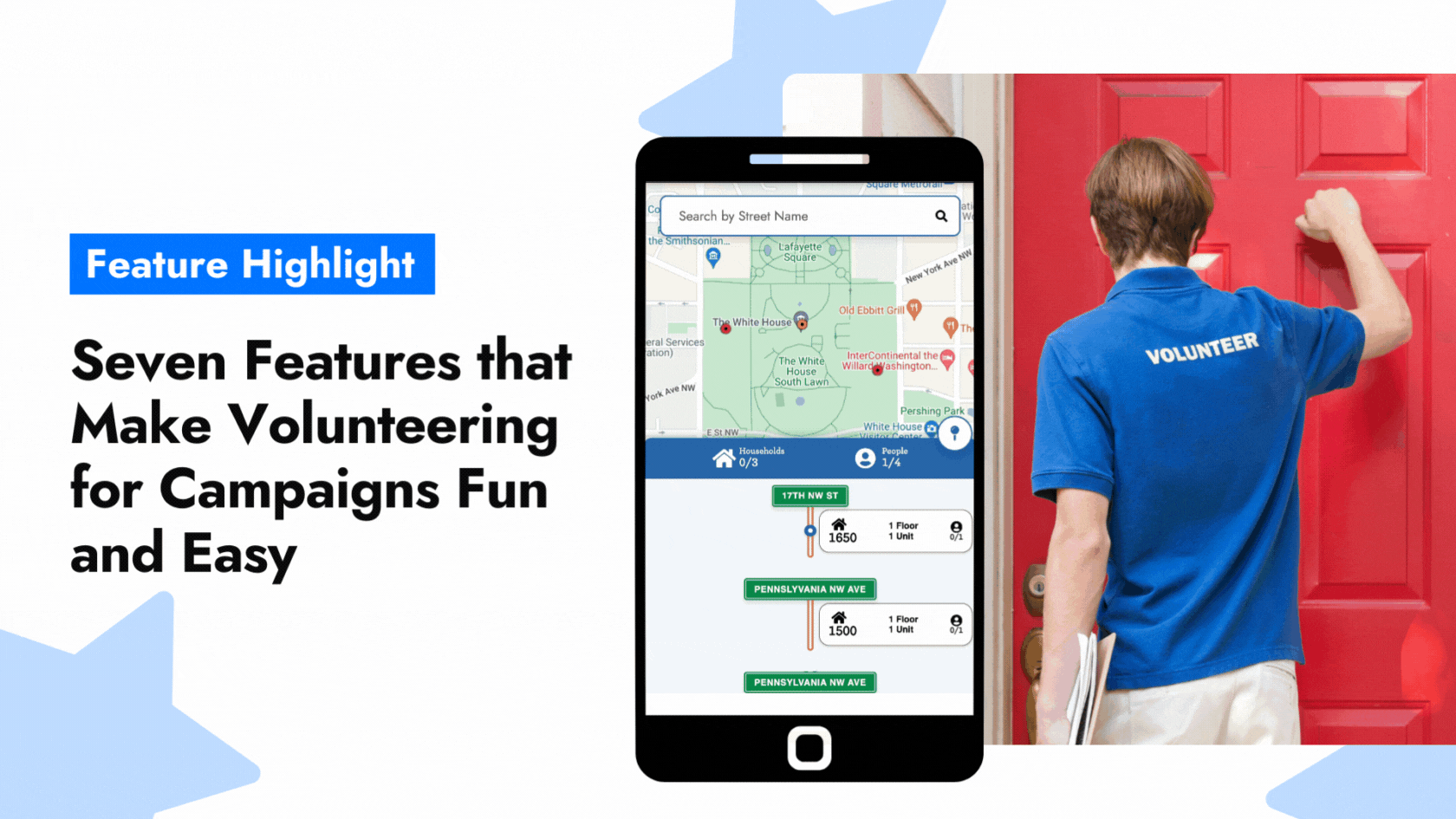From recruitment to training to re-engagement, managing volunteers on a down ballot campaign can be hard work. Choosing a voter contact tool that prioritizes their experience can be essential to keeping volunteers engaged.
At Universe, volunteer experience is at the core of our product. To be honest, we’re kinda geeks about it. We care about the way that each action triggers an in-app reaction, how seamlessly volunteers and organizers can move through the app, and how intuitive the experience is overall.
We know that when your volunteers are happy, the campaign is happy. More than that, when your team actually enjoys the work that they’re doing, they’re more likely to stay involved with your campaign.
As political technology evolves, so should the volunteer experience.
No Application Download Required
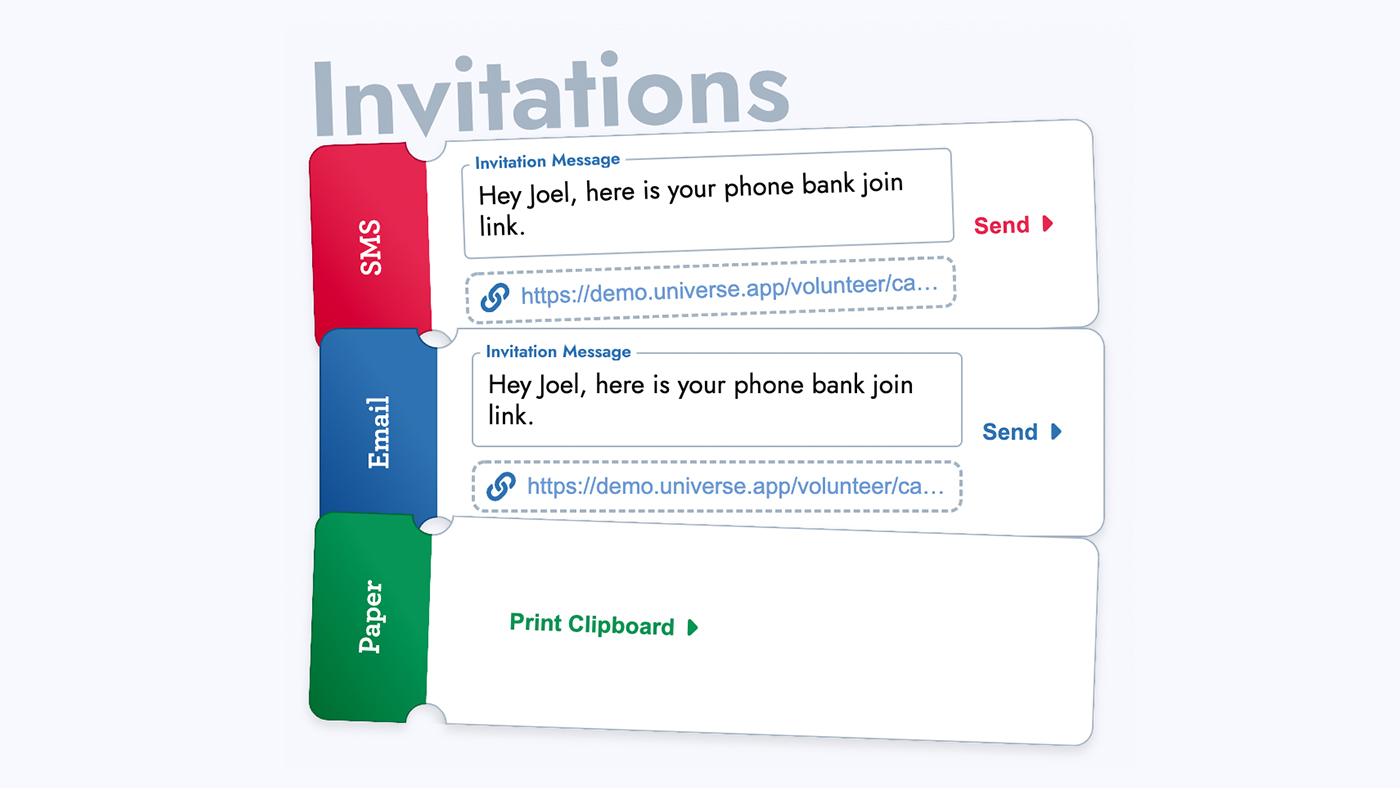
We’re all tired of downloading apps we don’t need. Luckily, your volunteers can be a part of your campaign without having to download an app or even create a login. Universe sends volunteers unique web links to their outreach lists so they can get started right away.
During a text bank, even if volunteers close the link, they can opt-in to notifications. This means that they will receive texts when folks respond to them, and they can then re-open the text bank to respond.
Text Bank Sparkles & Supportive Messages
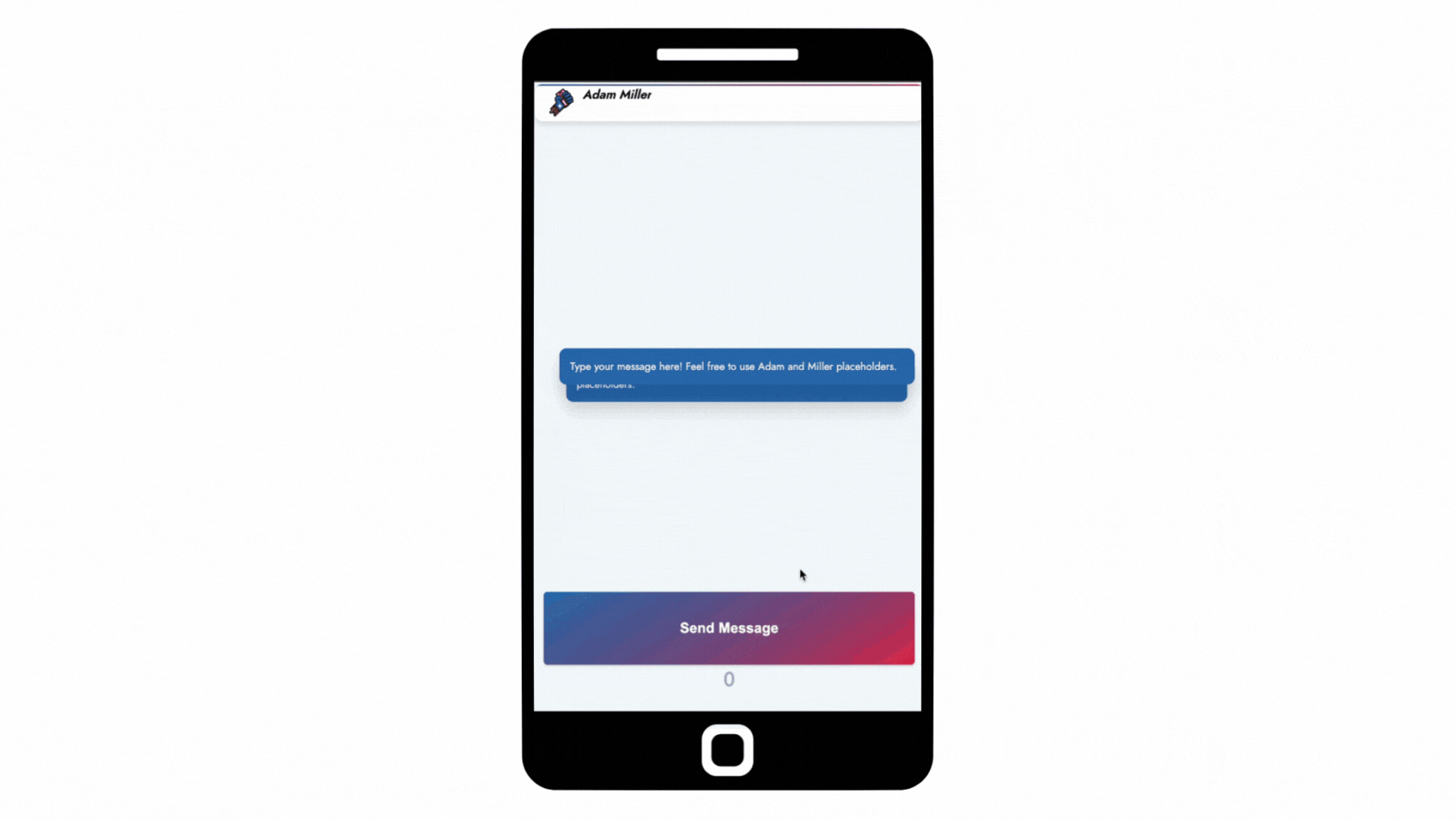
According to the Federal Election Commission, text banking requires an actual person to press “Send” on each message – but that doesn’t mean text banking has to be boring.
In Universe’s text banking tool, each message sent produces celebratory digital confetti that grows with each text sent. But it’s not only confetti! As volunteers send more messages, they start to get funny and supportive affirmations like, “Keep Going,” “Faster,” “You Got This,” and more. Text banking doesn’t have to be drab — instead, it can even be a little party on your volunteer’s phone.
Street View in The Walking App
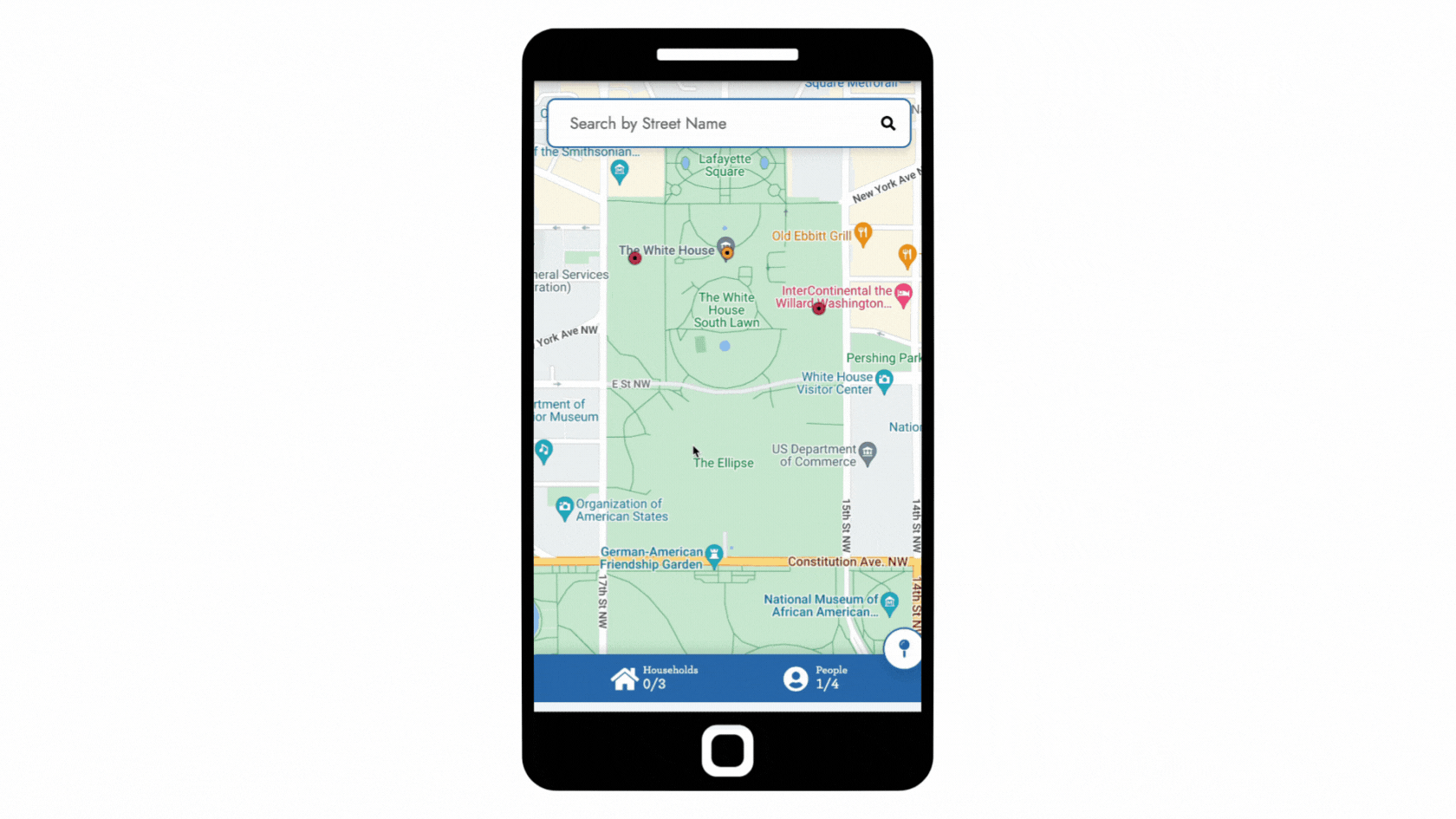
Once you send your volunteers their unique join links to start canvassing, it will take them to their walking list, which contains a turf cut just for them.
To make it even more intuitive for volunteers, they can use the street view to view their route on a ground level. This means they can even see which side of the street their next address is on, helping them plan their walk.
The volunteer experience is evolving beyond the typical, black-and-white list of addresses. In Universe, volunteers can walk with ease with a tool that’s colorful, interactive, and personal.
Walk With Your Friends
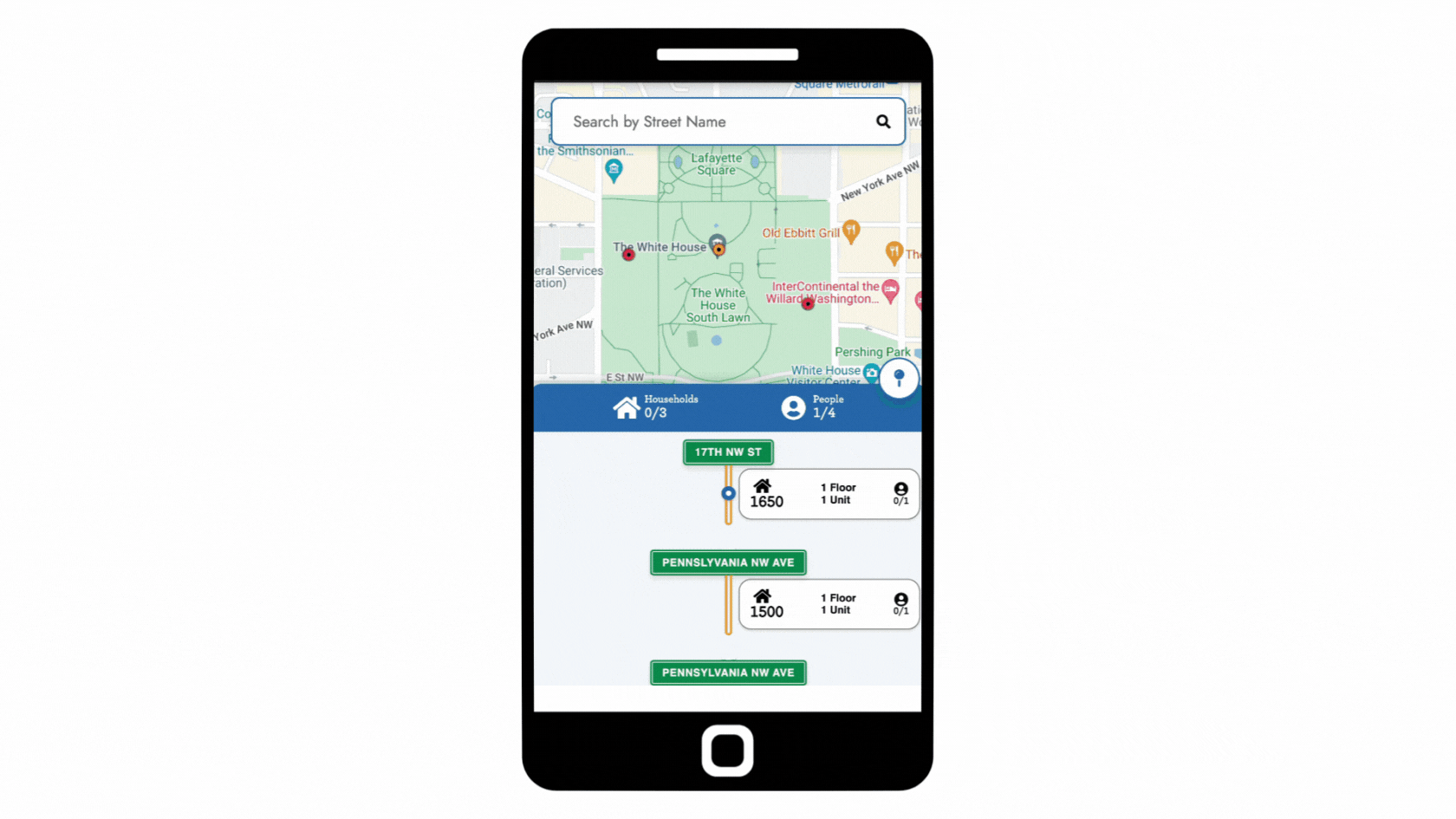
If your volunteers are walking with a friend, they can both view their walklist from their own phones. As they both knock on doors, they can watch each of their dots change colors as they progress and see notes about their interactions.
This makes canvassing more social and friendly, reminding volunteers that they are part of a larger team and a bigger movement. They can check on friends throughout the day and chat more about their volunteering experience after.
Contact History and Notes
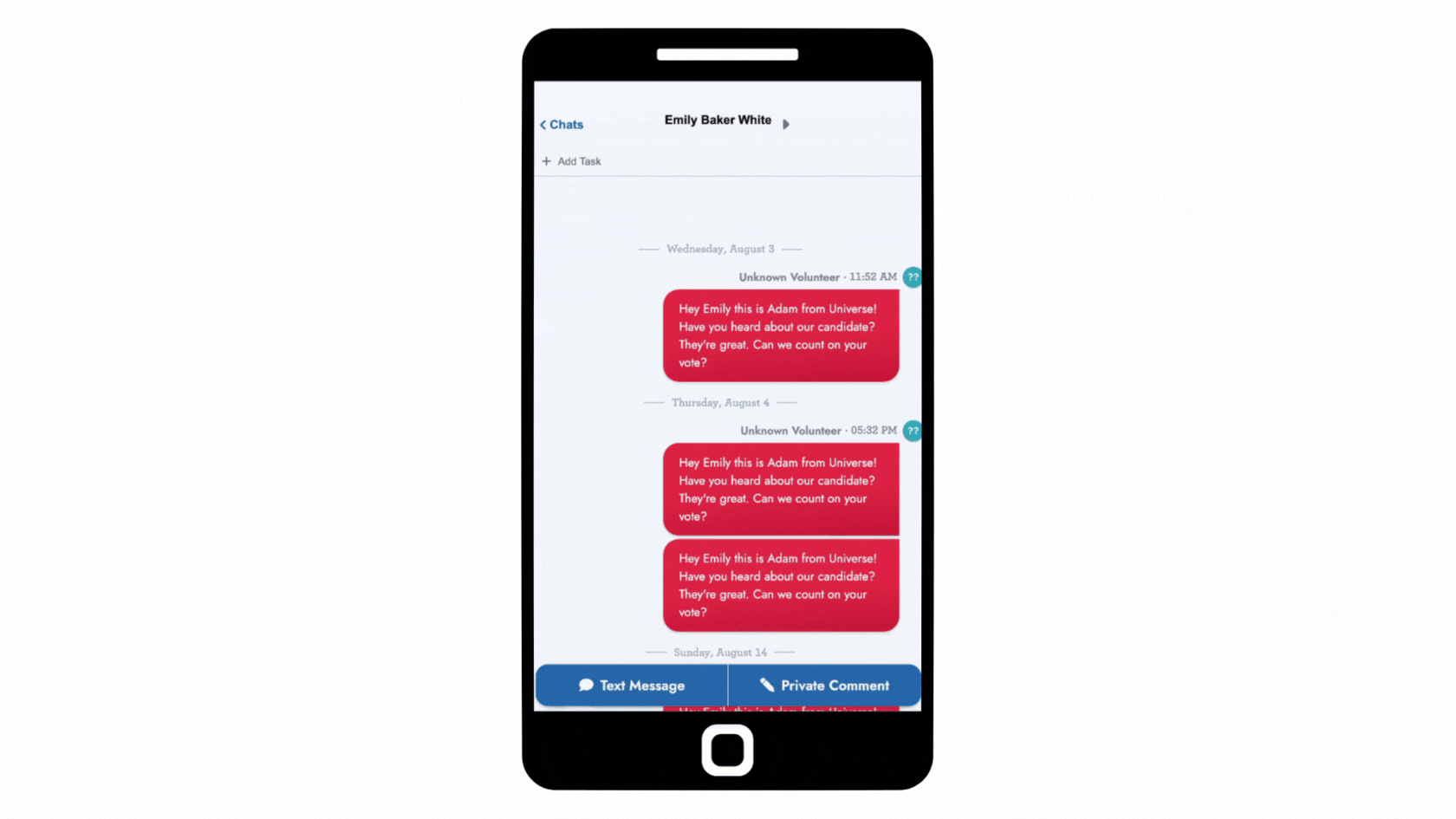
In every outreach type, volunteers can view the full contact history between the campaign and the voter, as well as see any notes about how those conversations went. This includes every text message, phone call, or canvassing attempt. This allows volunteers to tailor their approach, acknowledge past interactions, and have a more meaningful conversation.
This accessibility to the contact history improves the voter’s experience in addition to the volunteer’s. Their interactions will feel more personal and human, something that is often missing in the campaigning space.
Pre-Made Text Templates
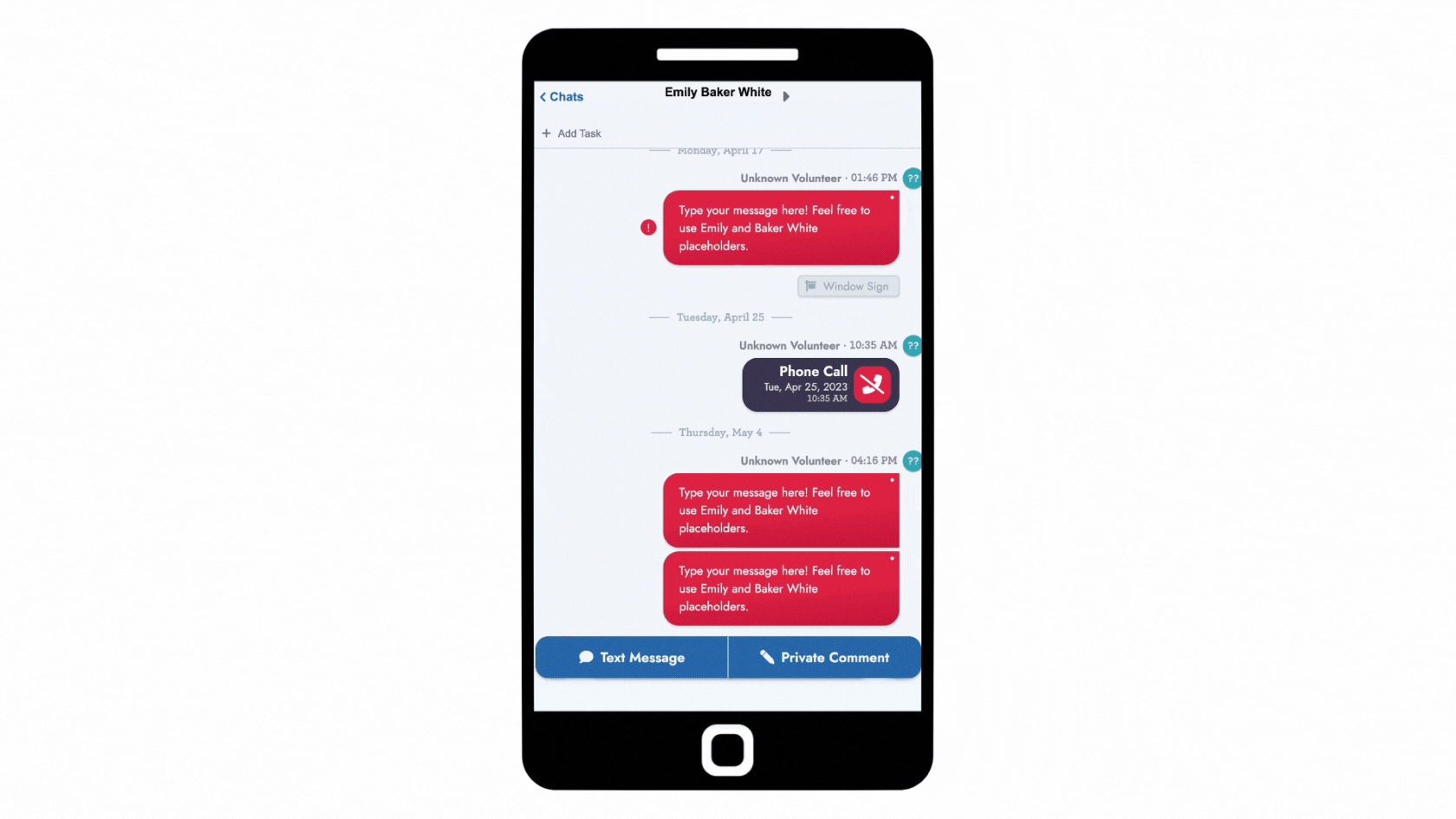
Sometimes it’s hard to know what to say. Campaigns can alleviate this stress for volunteers with pre-made templates.
By just clicking the quotation mark icon on the left of the text box, volunteers can see the available templates. They can then use these to text bank their list quickly and efficiently.
Another great feature is text response recognition. When the system automatically marks responses for volunteers, this saves them time and continues to work even when your volunteers are offline. If someone requests to be removed from the list, we automatically mark them as “Do Not Text.” Otherwise, volunteers can mark results for each voter by tapping on the voter’s name at the top of your screen.
Learn more about our text templates.
Setting Up Follow-Up Tasks For Campaign Staff
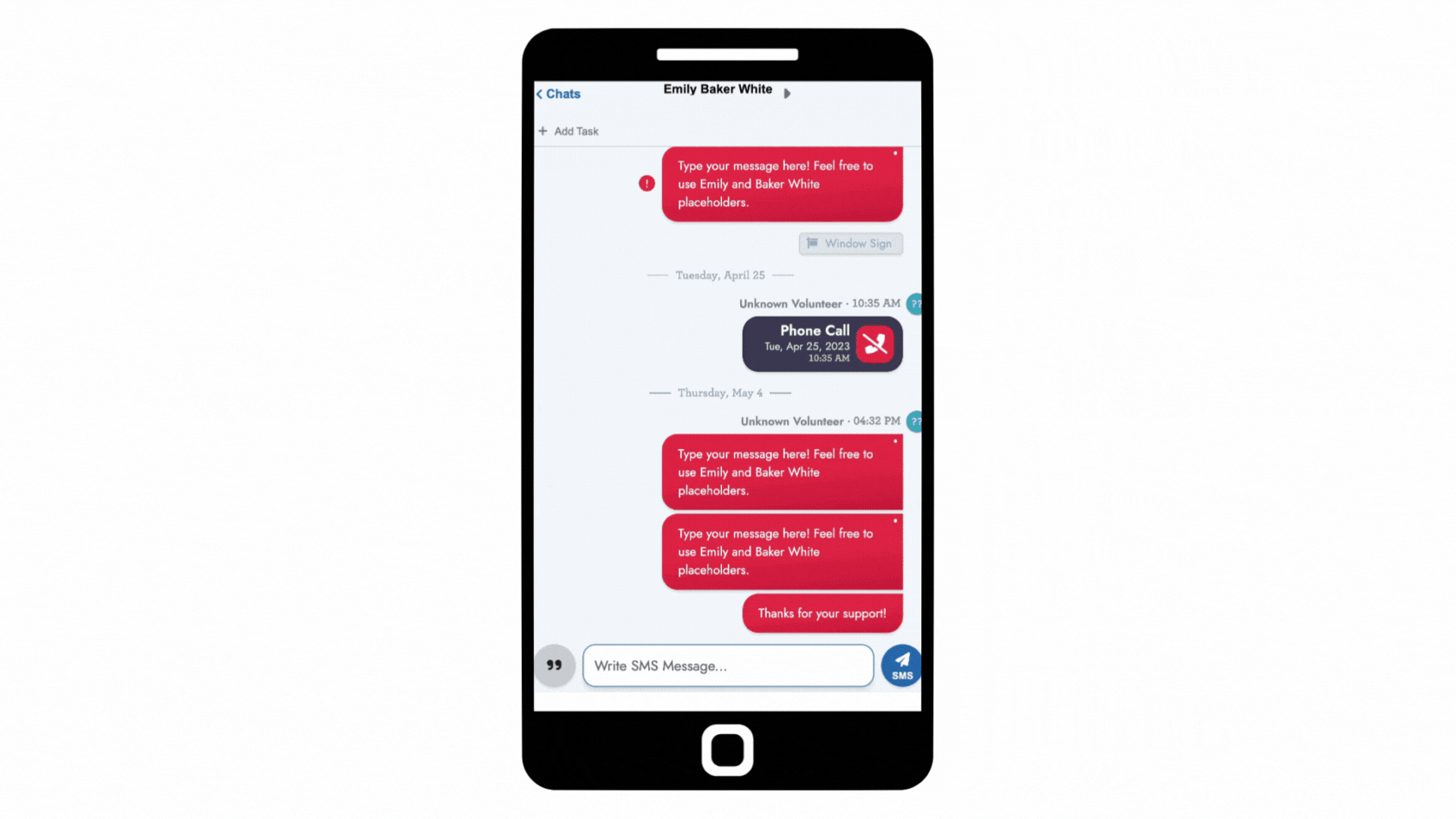
When your volunteers talk to voters, they may have interactions that require follow-up from someone on staff. Volunteers can easily create follow-up tasks for organizers or other members of the admin team or other members of the admin team directly in the survey response panel.
This way volunteers can get back to their text or phone banking, without missing a beat.
Who says that campaigning can’t be fun? Elevate your campaign’s volunteer experience with user-friendly tools. Get a demo or sign up at universe.app.
. . .